Moon · 

Moon is a beautiful web interface to define team statuses like online, busy, away or offline.Your team should be focus on their work only, let Moon manage your time availability.
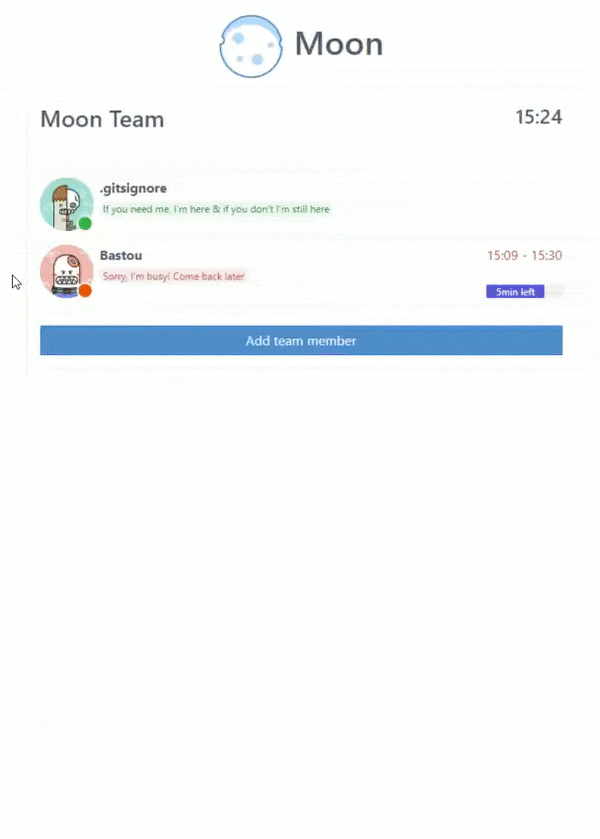
In addition, you can set a focus time to keep your attention on specific tasks.
Installation
To use Moon app you also need to install moon-storage.
-
Docker installation
- Install
Moonby running:
git clone https://github.com/gitsignore/moon && cd moon- Build
Moon’s app:
docker build -t moon .- Run
Moon’s app:
docker run -e PORT=3000 -e REACT_APP_API_URI=http://localhost -e REACT_APP_API_PORT=8080 -e REACT_APP_API_ENTRYPOINT=/teams -p 3000:3000 -p 35729:35729 -v $(pwd):/usr/src/app --name moon -d moon- Open your browser to http://localhost:3000
- Install
-
Local Node/npm installation
- Install
Moonby running:
git clone https://github.com/gitsignore/moon && cd moon- Then install dependencies:
npm install- Launch
Moonapp with:
npm start- Open your browser to http://localhost:3000
- Install
License
Moon is MIT licensed.